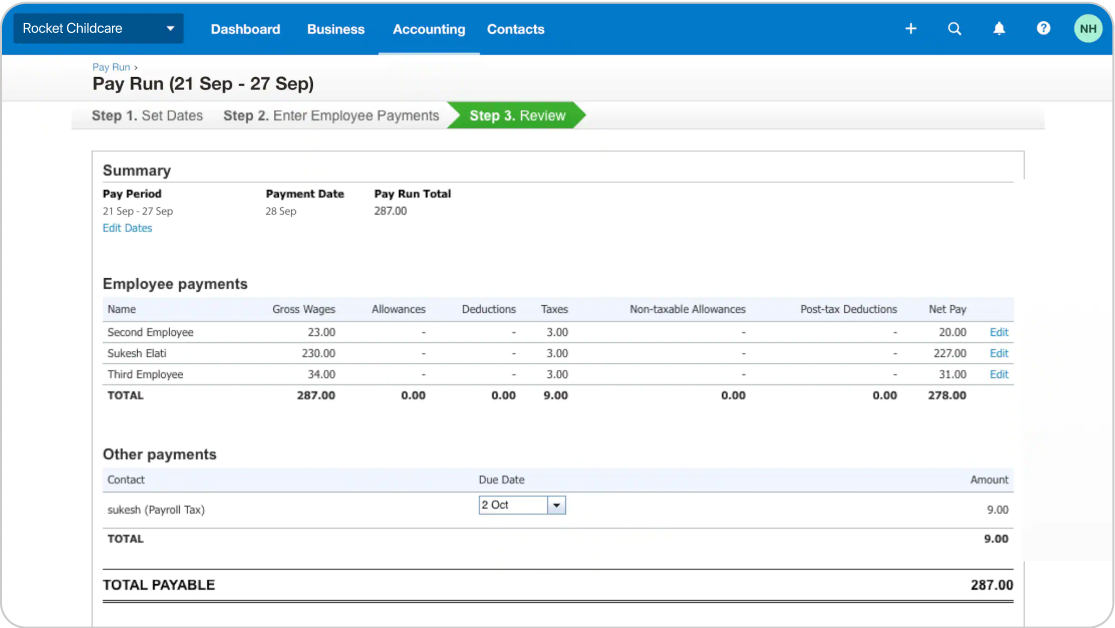Discover + Xero
Automate administration
Save time and boost efficiency with the Discover by Xplor + Xero integration.
- Platform and service security enhanced
- Encourages software use via improved user experience
- User-friendly and consistent experience
- Increased efficiency with a streamlined log-in process

We’re just better together

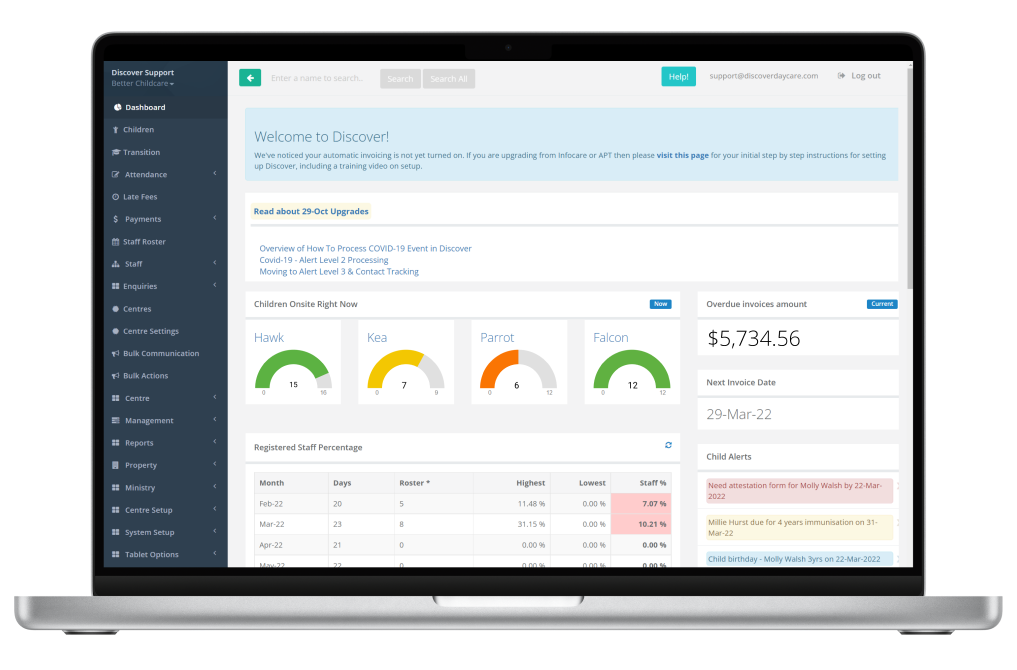
Discover by Xplor Product Suite
- Made for Kiwis by Kiwis
- Unlimited phone support from 8 am–5 pm NZT
- Cloud-based platform
- Digital sign-in/out
- Customised rostering
- Automate enquiries and waitlists
- Automatically track pay parity hours
- Programming and planning
- Integrated payment Gateway
There’s so much more…
- One of the world’s leading online accounting software platforms for small businesses.
- Real-time cash flow analysis. You can check your cash flow from anywhere, anytime, using a Mac, PC, tablet or phone. It’s small business accounting software that’s simple, smart, and even a little magical.
- Managing your business on the go has never been easier. Consolidate, send invoices, and create expense claims using our mobile app—from anywhere.
- Online invoicing makes it easier to get paid. Get notified when your online invoices are opened by your customers.
- It only takes a few seconds to reconcile your bank transactions with Xero. Just click “Ok” and it takes care of the rest.
- Create a Pay Roll (you can have multiple frequencies if you need).
- Set up your Admins and Teachers.
- Create draft timesheets for your Staff (these do not need to be filled out, you will only need to click the ‘Create’ button. Discover will populate this information).
- Add Custom Earnings if needed.
Now, let’s connect
Step 1—Get Set Up
You’ll need to get a few things set up before the integration will work: