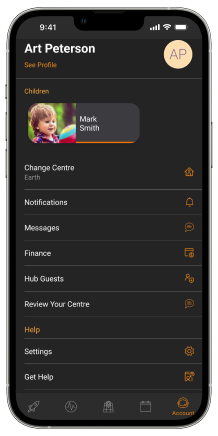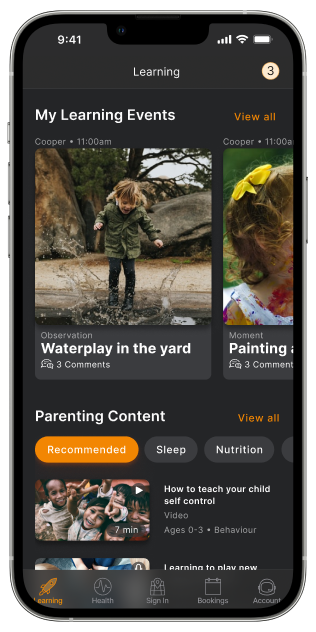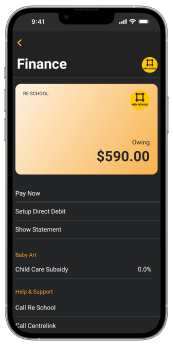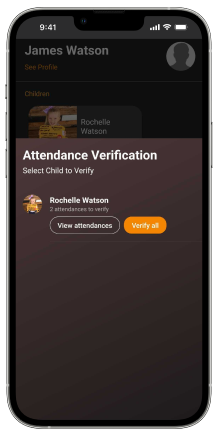Do you worry about missing the ‘little’ things when they’re away from your little one? With Home, that’s a thing of the past. The Home app helps centres provide you with the best family experience by sharing your child’s development with you and providing you peace of mind. Home helps ensure you’ll never miss a moment.
Contactless Sign-in/Attendance
Home simplifies sign-ins and attendance


Learning, Safety and Health Tracking
Engage and be involved with your centre to stay updated on your child’s activities and track their health and safety.
Bookings and Payments
Home gives gives the information you need, coupled with convenient options.
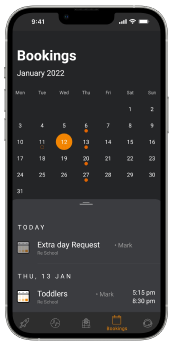
How to Get Home
Setting up your Home account for the first time:
- Watch for an email from your centre inviting you to set up an account.
- In the email, click on the link that says, “click here to set a password”, and enter your email.
- Check your inbox for password reset instructions.
- Click on “Set a new password”.
- Already have a Home account?
- Once your password has been confirmed, download the Home app from the App Store or Google Play, sign in and you’re all set!
Home Support
If you need help with Home, we’ve got you covered with these handy support articles.
WHAT CUSTOMERS ARE SAYING
RICKY, PARENT
We love Home!
So much better than Seesaw which we were using before. Super easy to use and also includes our billing information from preschool as well as the regular photos and videos we’re used to getting. Big improvement.